
Stability AI最近发布了其第一个官方版本Stable DiffusionXL (SDXL) v1.0,如果你不熟悉Stable Diffusion,这里有一个简短的概述:
Stable Diffusion是由创业公司Stability AI开发的文本到图像的AI模型。它接受prompt并根据该描述生成图像。Stable Diffusion与其他流行的AI图像模型(如OpenAI的Dall-E2或Midjourney)的区别在于它是开源的。这意味着任何人都可以使用它或为其开发做出贡献。
在本文中,我将向您展示如何使用Automatic1111的web设置和运行SDXL 1.0模型的分步指南。
系统需求
我在一台Windows电脑上运行,这是我目前的设置
- 操作系统: Windows 11 64-bit
- 显卡: Nvidia RTX3060 Ti
- 虚拟内存: 8 GB
- 总内存: 16 GB
对于苹果M1芯片用户来说,它也可以工作,但性能可能会迟钝。
如何安装Automatic1111
Step #1: 从GitHub获取项目
你可以在本机上创建一个文件夹,然后复制GitHub项目的代码,如果你安装了git,直接可以用使用git clone命令。
在本地机器上查看,这些是您应该看到的文件。
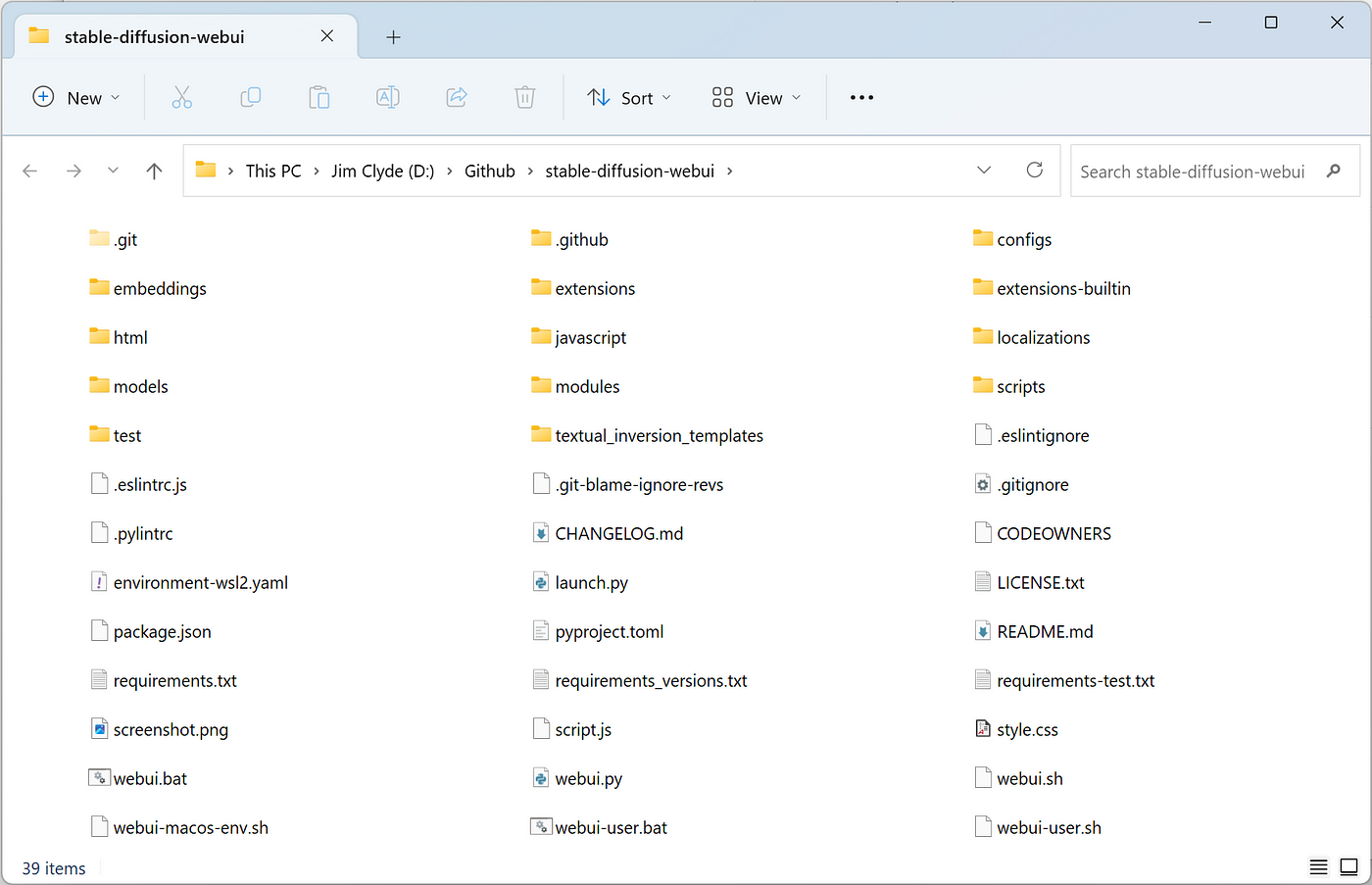
Step #2: 下载Checkpoint file和权重
SDXL的权重(weight)文件可在HuggingFace上获得。下载这两个文件并将它们放在Stable-diffusion-web\models\Stable Diffusion目录下。

- Checkpoint file (6.94 GB)
- Refiner file (6.08 GB)
这就是你的Stable Diffusion文件夹的样子:
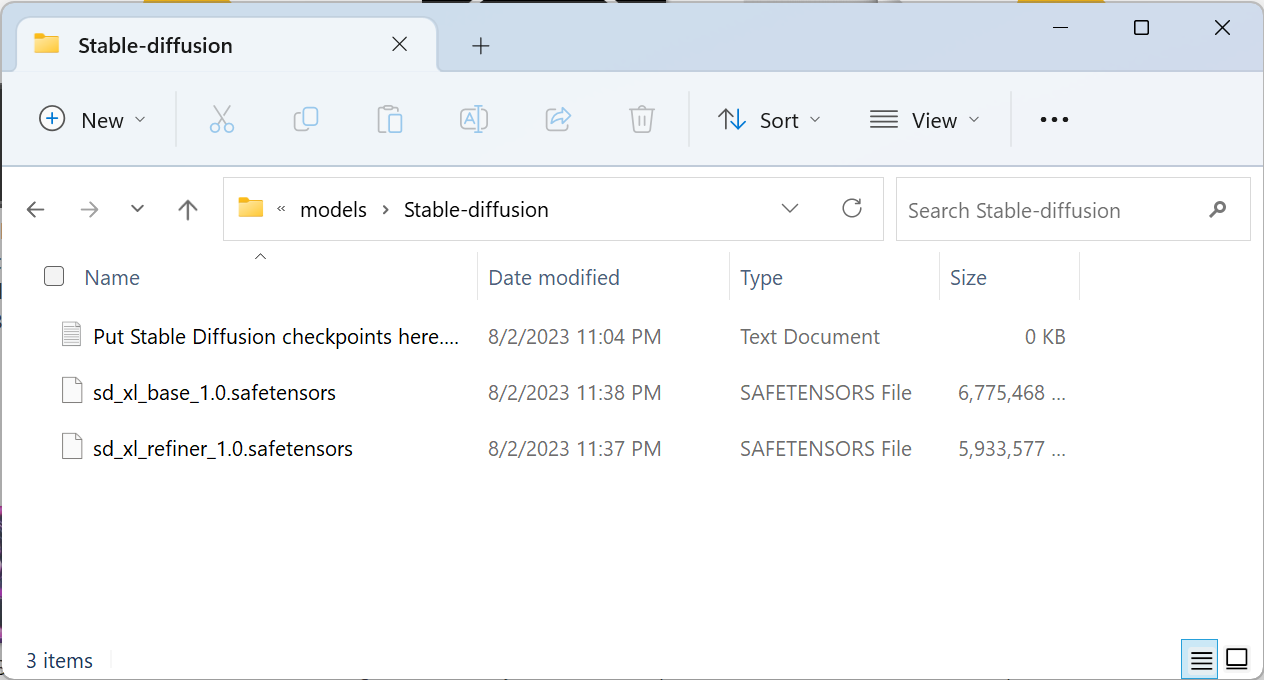
Step #3: 运行Automatic1111
打开终端,执行webui-user.bat文件。这将调用webui.bat 文件,该文件将完成所有的环境设置和安装依赖项。
注意:此步骤需要几分钟才能完成
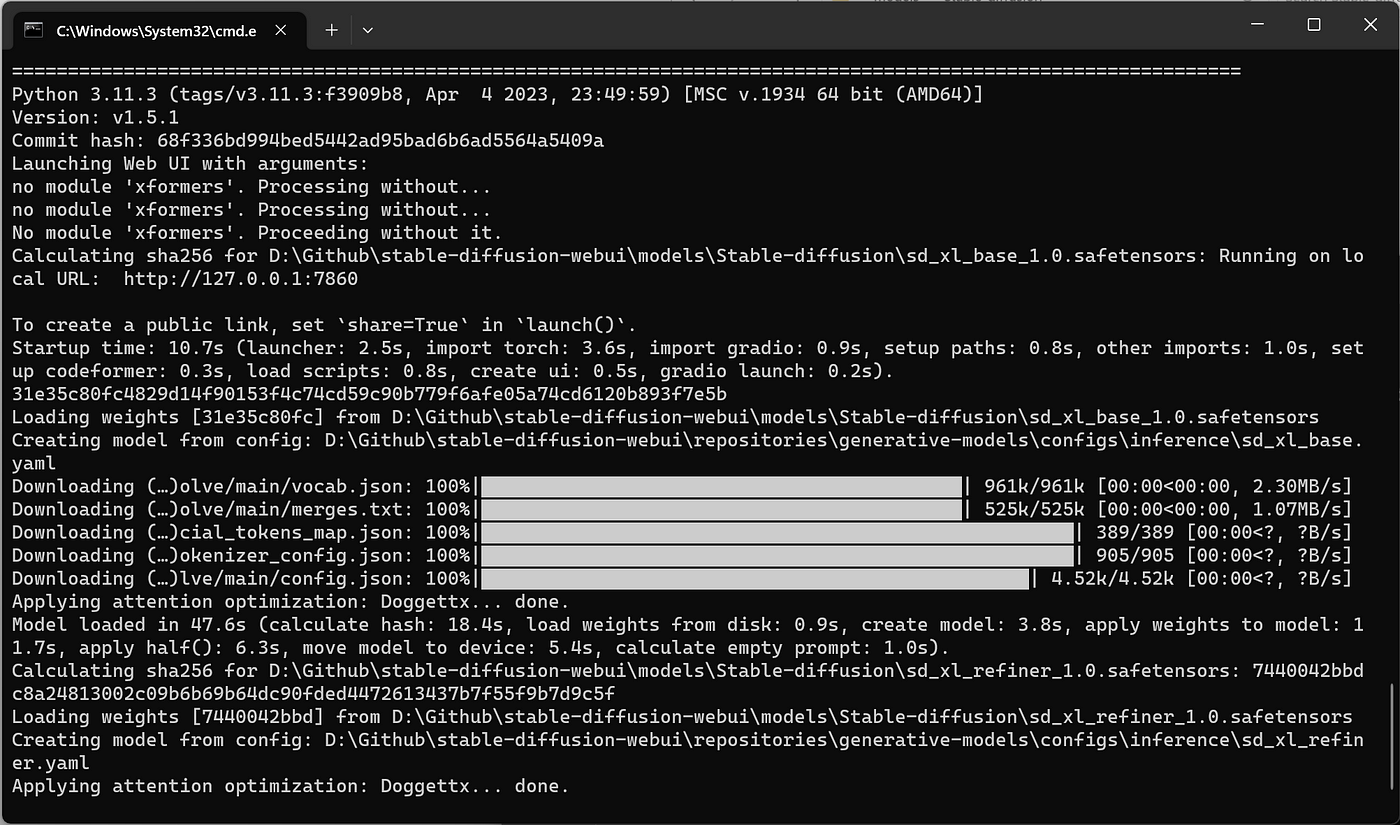
完成后,将在您的终端上显示确认消息。通过浏览器http://127.0.0.1:7860访问Stable Diffusionweb界面。

如果你遇到一个错误,比如ModuleNotFoundError: No module named ‘basicsr.version’。就像我做的那样,做下面的事情:
- cd到
~\stable-diffusion-web\repositories\CodeFormer - 执行命令
pip install basicsr - target=./ - upgrade
接下来,单击刷新按钮来加载模型并选择基本模型。
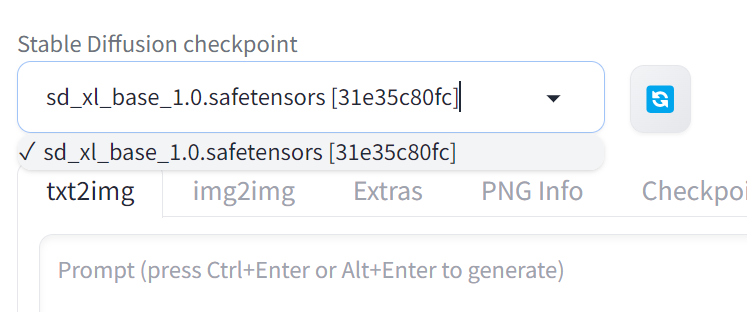
太棒了!现在您已经准备好生成图像了。
Step #4: 生成示例图
让我们试着用这个prompt生成一个图像:
An astronaut riding a horse in space
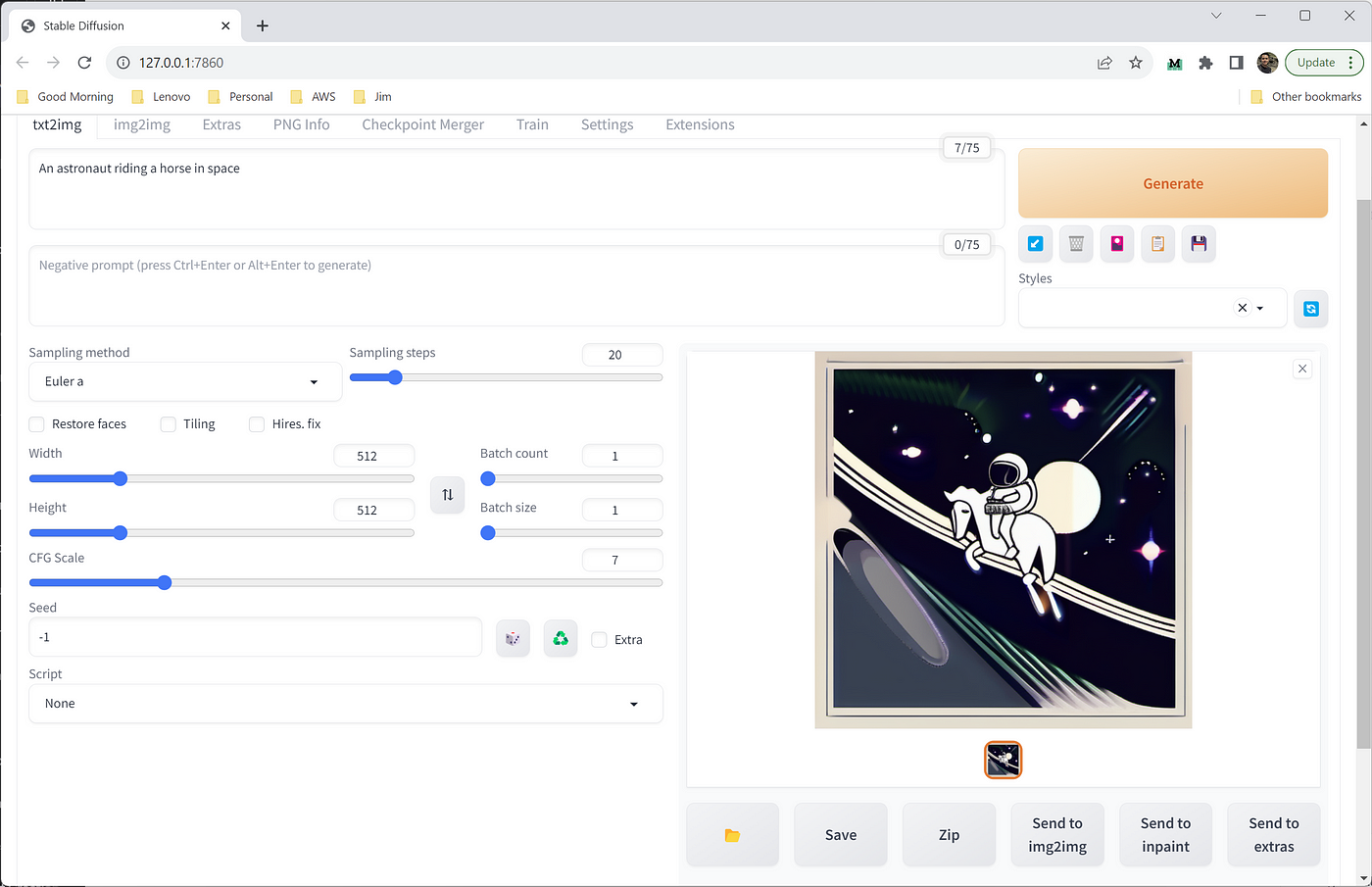
这没什么了不起的。现在让我们用细化器加载基本模型,添加负面prompts,并为其提供更高的分辨率。
Prompt: Image of Beautiful model, baby face, modern pink shirt, brown cotton skirt, belt, jewelry, arms at sides, 8k, UHD, stunning, energy, molecular, textures, iridescent and luminescent scales, breathtaking beauty, pure perfection, divine presence, unforgettable, impressive, breathtaking beauty, Volumetric light, auras, rays, vivid colors reflects
Negative prompt: ugly, deformed, noisy, blurry, distorted, and grainy, ugly, deformed, noisy, blurry, distorted, and grainy

SDXL v1.0也生成NSFW图像吗?
SDXL v1.0旨在过滤掉NSFW内容。要生成NSFW图像,您需要一个基于SDXL的自定义模型。
有关自定义和开源AI模型,请参见CivitAI网站。
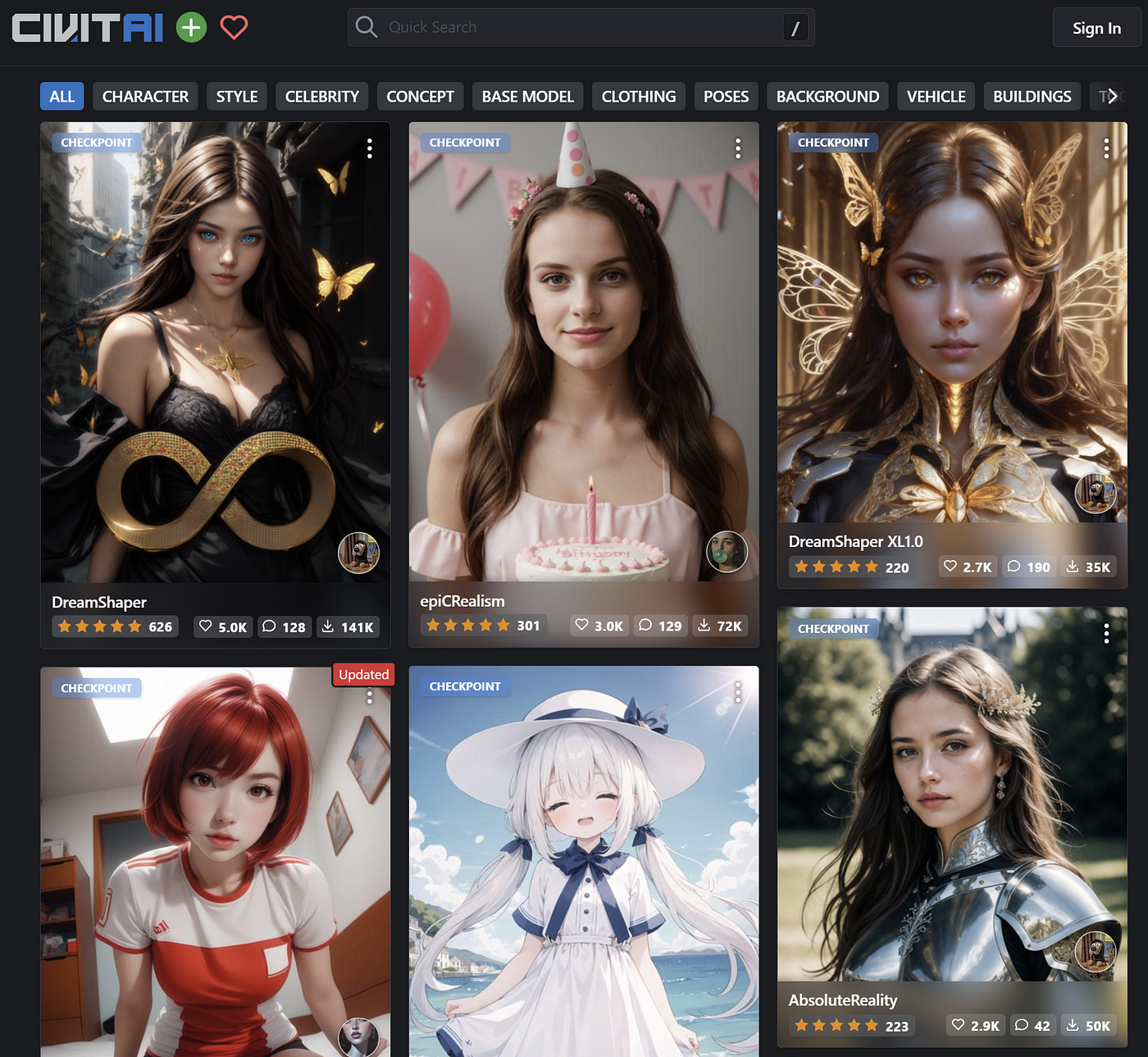
简简单单就这样了。
原文:How To Setup SDXL 1.0 with Automatic1111 and Run on Your Local PC

